True/False
Indicate whether the
statement is true or false.
|
|
|
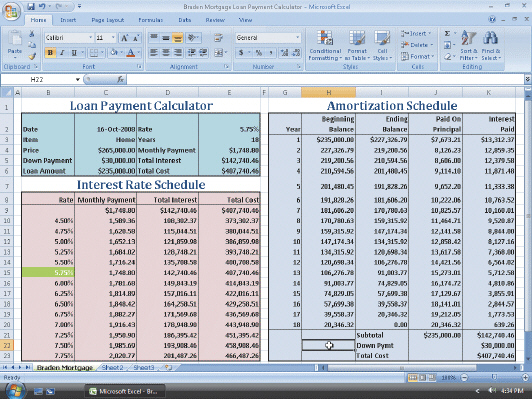
Figure 4-1
|
|
|
1.
|
In the accompanying figure, the worksheet contains 4 sections.
|
|
|
2.
|
In the accompanying figure, the section title “Loan Payment
Calculator” was centered across columns B, C, D, and E by using the Merge & Center button
on the Ribbon.
|
|
|
3.
|
Two of the more powerful aspects of Excel are its wide array of functions and
its capability
of organizing answers to what-if questions.
|
|
|
4.
|
When a cell is formatted for a percent if you enter the number .5, Excel
translates the value as 50%.
|
|
|
5.
|
Worksheets often have column titles at the top of each column and row titles to
the left of each row that describe the data within the worksheet.
|
|
|
6.
|
The PMT function has four arguments — rate, payment, years, and loan
amount.
|
Multiple Choice
Identify the
choice that best completes the statement or answers the question.
|
|
|
7.
|
Which arguments belong to the PMT function?
a. | rate | c. | loan amount | b. | payment | d. | all of the
above |
|
|
|
8.
|
A ____ is a range of cells that shows the answers generated by formulas
in
which different values have been substituted.
a. | function | c. | formula variable | b. | data table | d. | formula table |
|
|
|
9.
|
With a ____, you vary the value in one cell and then Excel calculates the
results of one or more formulas and fills the data table with the results.
a. | two-input data table | c. | one–input data table | b. | function | d. | formula |
|
|
|
10.
|
The two kinds of data tables that can be created are ____ and ____.
a. | row, column | c. | section, title | b. | one input, two input | d. | single,
multiple |
|
|
|
11.
|
How many active data tables are allowed in a worksheet?
|
|
|
12.
|
How do you delete a data table?
a. | select it and press the Delete key | c. | delete the formula
first | b. | it cannot be deleted | d. | none of the above |
|
|
|
13.
|
To make the row stand out, you can add formatting that serves as a(n) ____ to a
row.
a. | variable | c. | pointer | b. | absolute | d. | constant |
|
|
|
14.
|
On which tab is the Conditional Formatting button located?
a. | the Home tab | c. | the Insert tab | b. | the Page Layout tab | d. | none of the
above |
|
|
|
15.
|
A series of fixed payments is called ____.
a. | an annuity | c. | a loan | b. | amortization | d. | a mortgage |
|
|
|
16.
|
When building a worksheet for novice users, you should ____ the cells in the
worksheet that you do not want changed, such as cells that contain text or formulas.
a. | hide | c. | code | b. | protect | d. | delete |
|
|
|
17.
|
You should create a(n) ____ when you want to keep others from changing
the worksheet from protected to unprotected.
a. | password | c. | manager account | b. | authorized user | d. | administrative
account |
|
|
|
18.
|
In a process called ____, Excel continually reviews the workbook for errors in
formulas as you create or manipulate it.
a. | background formula checking | c. | spell checking | b. | workbook formula
checking | d. | background
function checking |
|
|
|
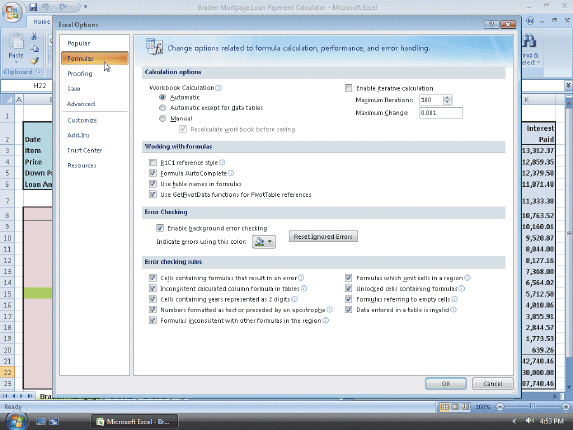
Figure 4-4
|
|
|
19.
|
In the accompanying figure, the Enable background formula checking option
instructs Excel to ____.
a. | review the background colors of the worksheet to make sure they are Web
ready | c. | continually review the workbook for errors in formulas as you create or manipulate
the workbook | b. | check the workbook for any protected or unprotected cells | d. | check the workbook for password protected rows,
columns, or ranges |
|
Completion
Complete each
statement.
|
|
|
20.
|
An annuity is a series of ____________________ payments made at the end of each
of a fixed number of periods (months) at a fixed interest rate.
|